RTWP (Received Total Wideband Power) measures the total power received in a cell. Its normal range is around -106 dBm (±4 dBm). If RTWP goes above -102 dBm or below -110 dBm for a long time, it indicates abnormal levels, usually due to interference.
Here are the main causes of high RTWP:
1) Many Users in the Cell: In 3G, all users share the same frequency, so having too many users in one cell increases interference.
2) Internal Interference: Issues with equipment like RF units, antennas, cables, or connections can cause interference inside the system.
3) External Interference: Other sources like CDMA operators or military equipment nearby using similar frequencies (1920-1980 MHz for uplink, 2110-2170 MHz for downlink) can interfere with the 3G signal.
4) Wrong NodeB Configuration: Incorrect settings in the NodeB (base station) can lead to mismatched antenna configurations, which may increase interference. For example, using one antenna instead of two for a macro site.
Steps for Troubleshooting the RTWP Issues.
Querying the Performance Report from M2000 Server for RTWP Issues:
To troubleshoot RTWP issues, the first step is to query the performance report from the OSS (Operational Support System) server, specifically the M2000 Server. Here’s how you can do that:
- Navigate to the Performance Section:
- Go to Performance -> Query result -> BSC6900 UMTS -> Measurements related to Measurement Report.
- Select the RTWP Measurements:
- Look for the Cell TX and RX Power Measurement Per Cell.
- Choose the Relevant Cells:
- Select the cells where you want to measure the RTWP value.
- Select the Mean RTWP Counter:
- From the Counter Tab, select the Mean RTWP counter, and then query the result.
- Analyze the Results:
- Once the RTWP values are retrieved, analyze whether the RTWP is high only during peak hours or if it remains elevated throughout the day.
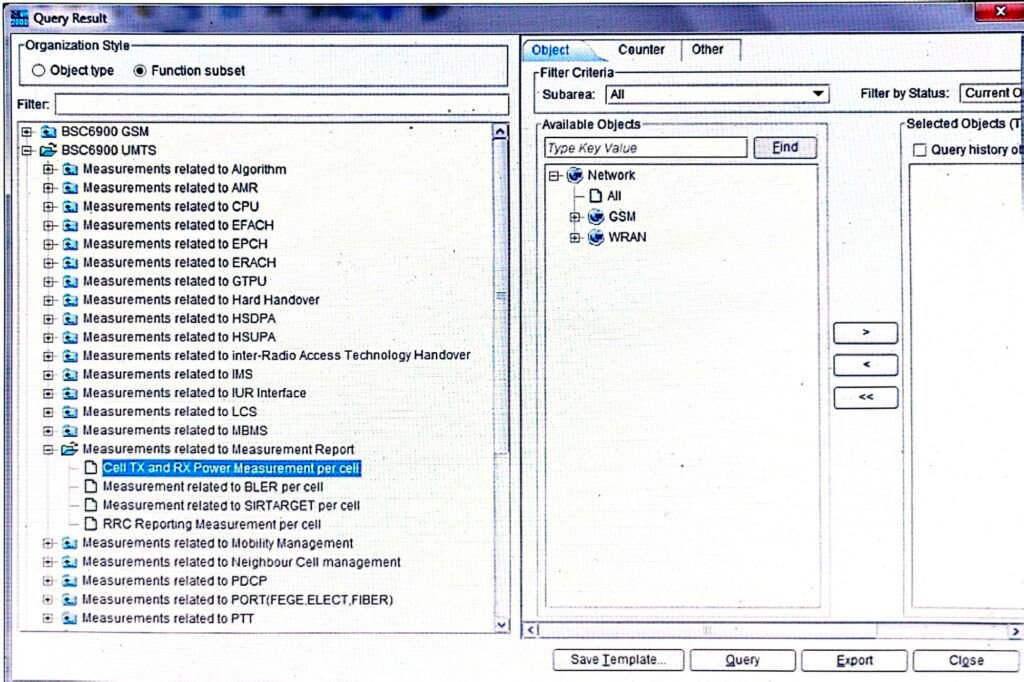
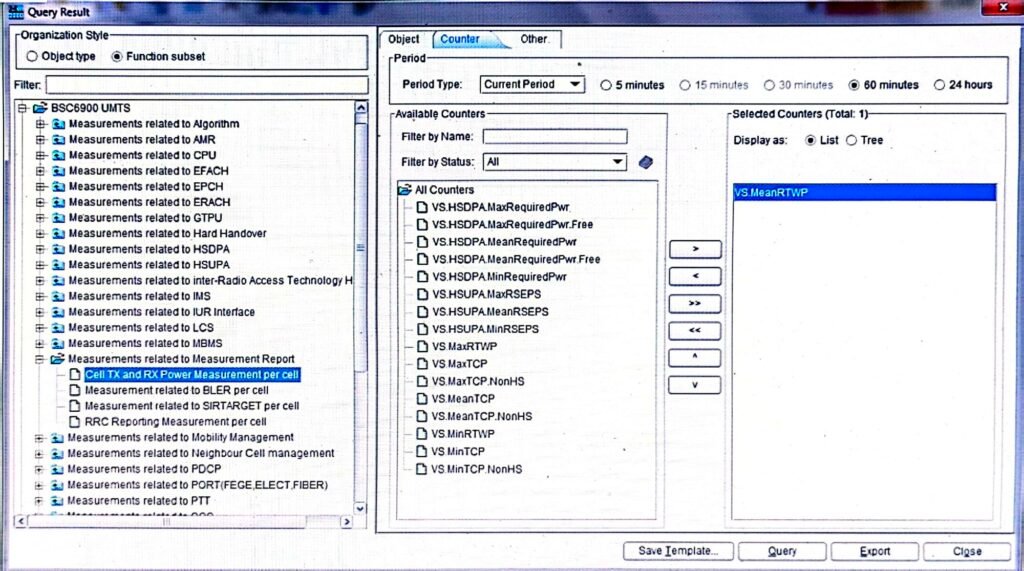
This helps identify if the interference is time-based or a persistent issue.
b) RTWP Value High only During Peak Hours:
If the Mean RTWP value is high only during peak hours then this interference is caused due to user number in the cell. Below is the procedure to check the user number in a cell from OSS report Then we can discuss with the RF team and inform the same to the NPM team. NPM team will guide us how to proceed further as it is caused due to the user traffic in the cell.
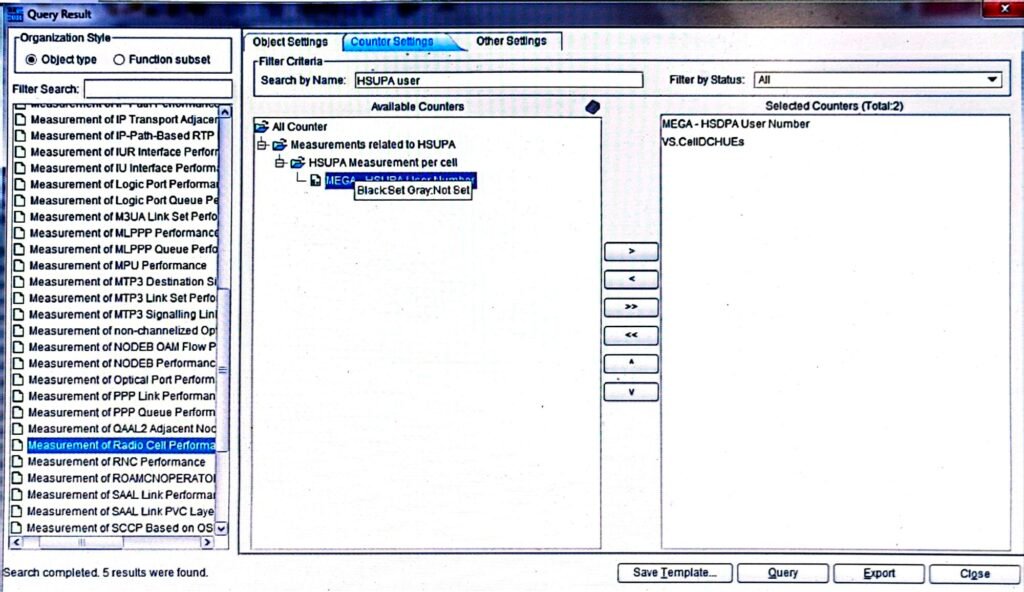
I am going to describe now common scenario in which high RTWP (Received Total Wideband Power) is often linked to interference that can stem from configuration issues or other external/internal sources. Let’s explain the situation:
Configuration Issues at NodeB:
- Antenna Magnitude Configuration: It’s crucial to ensure that the Antenna Magnitude at the NodeB matches the physical setup at the site.
- For sites with only one feeder (e.g., Main without Diversity cable), the Antenna Magnitude should be set to “1”.
- For sites with both Main and Diversity cables (common in macro sites), the Antenna Magnitude should be set to “2”.
- For IBC (In-Building Coverage) Sites, it’s common to have only the Main feeder, so the Antenna Magnitude is typically set to “1”.
Example of Configuration:
- For a macro site using both Main and Diversity cables, you’d configure the sector with an Antenna Magnitude of “2”. Incorrect configurations, such as setting it to “1” when Diversity cables are present, can result in mismatch and potential interference, which would cause higher RTWP readings.
In cases where configuration is not the issue, you’d need to investigate further for possible external interference sources or internal hardware issues, such as faulty cables or connectors.
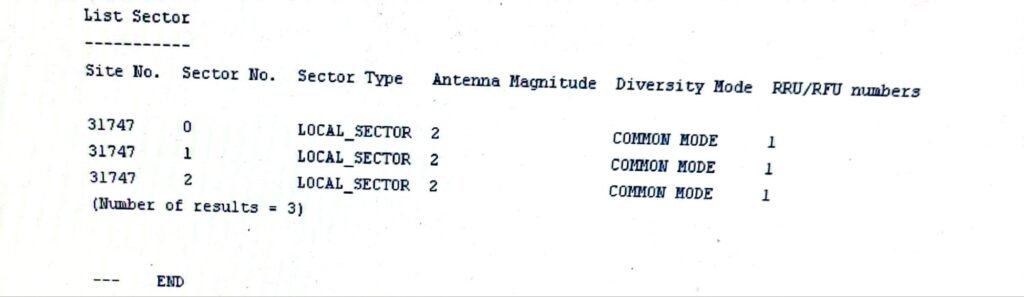
External Interference:
This happens when nearby sources, like military installations or other CDMA operators, use frequencies that interfere with your network. It often causes high RTWP (Reverse Transmit Wideband Power) across all three sectors throughout the day. Since it’s unlikely for hardware to fail in all three sectors at once, it’s a good idea to ask the RF team to perform a drive test to find the cause of the interference.
Internal Interference:
This type of interference comes from hardware problems, such as issues with the RF unit, antenna system, cables, or connections (e.g., feeder and jumper cables). In this case, high RTWP usually appears in just one sector. Sometimes, the VSWR (Voltage Standing Wave Ratio) might also be higher, indicating an issue.
- Troubleshooting Step 1:
Swap the RF unit from the sector with high RTWP with the RF unit from a sector where the RTWP is normal. If the problem stays in the same sector, it means the RF unit is likely not the issue. The problem could be caused by the antenna system, feeder cables, or jumper cables. - Troubleshooting Step 2:
Next, switch the feeder and jumper cables between sectors. This will help determine if the issue comes from these components. If the problem is with the cables or antenna, send a subcontractor to check the installation on-site and fix the hardware.