In the early stages of wireless network evolution, each radio access technology (RAT) required separate infrastructure, including main processing units, baseband processing units, and electromechanical equipment. This approach necessitated multiple sets of equipment for multi-RAT networks.
To address these inefficiencies, Huawei introduced the SingleRAN solution, which evolved into the multimode base station (MBTS). Key innovations include co-cabinet, co-BBU, co-MPT, and co-BBP features, enabling streamlined hardware usage and multi-RAT support within a single system. This marked a shift from single-mode to multimode base stations.
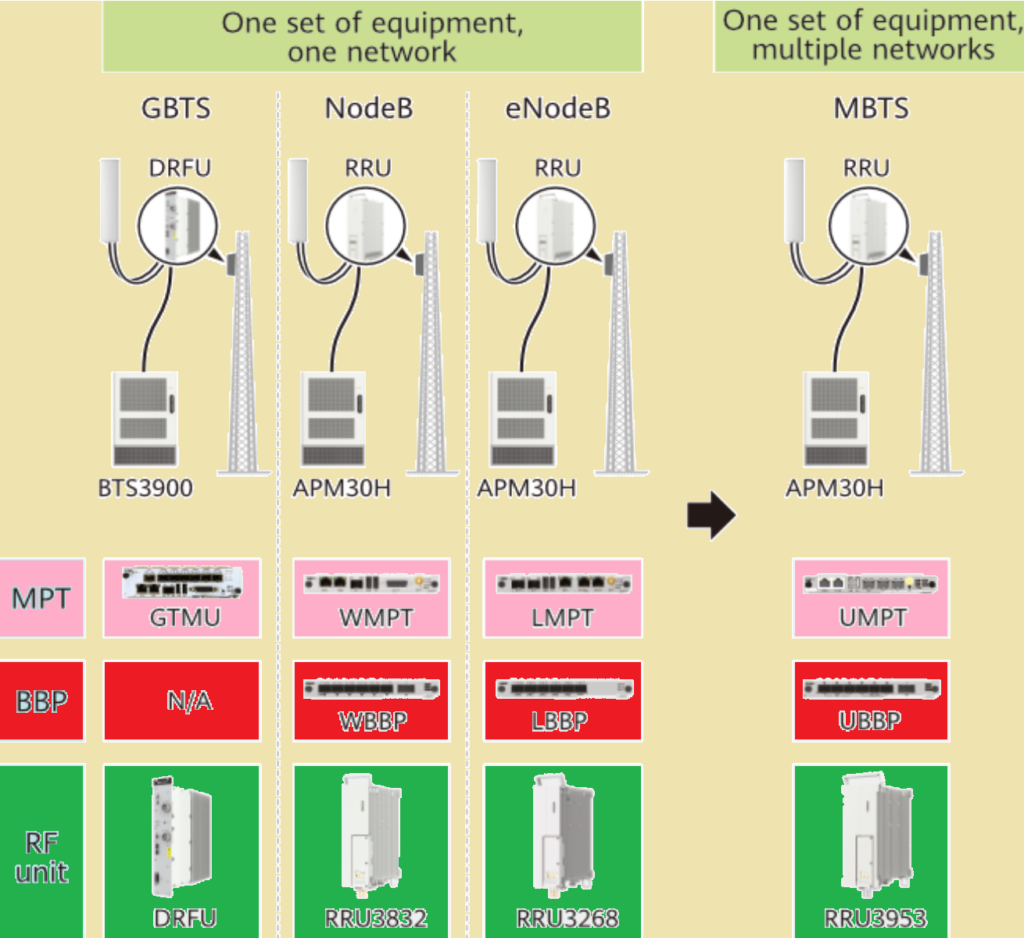
What is Co-MPT? Co-MPT Networking.
Co-MPT Networking refers to a scenario where multiple RATs (Radio Access Technologies) share a single MPT (Main Processing and Transmission unit), unlike Separate-MPT, where each RAT uses its dedicated MPT.
Huawei’s Co-MPT functionality, introduced over a decade ago, is supported by universal UMPT boards like UMPTg, UMPTga, and UMPTe, which accommodate multiple RATs, including NR. This shared infrastructure enables efficient multi-RAT deployments by consolidating processing and transmission tasks, reducing hardware requirements, and optimizing network performance. Specific UMPT models are chosen based on RAT support and deployment needs.

The UMPT supports both single-RAT and multi-RAT modes. In multi-RAT mode, it can handle dual-mode (e.g., GSMUMTS, LTENR), triple-mode (e.g., GSMLTENR), and even quadruple-mode (GSMUMTSLTE*NR) combinations. This compatibility extends to co-MPT or separate-MPT networking scenarios, offering flexibility for evolving deployments. For example, when introducing NR to an LTE site, the UMPT integrates NR seamlessly into the existing LTE setup, leveraging shared resources to enhance multi-RAT efficiency and reduce hardware needs.
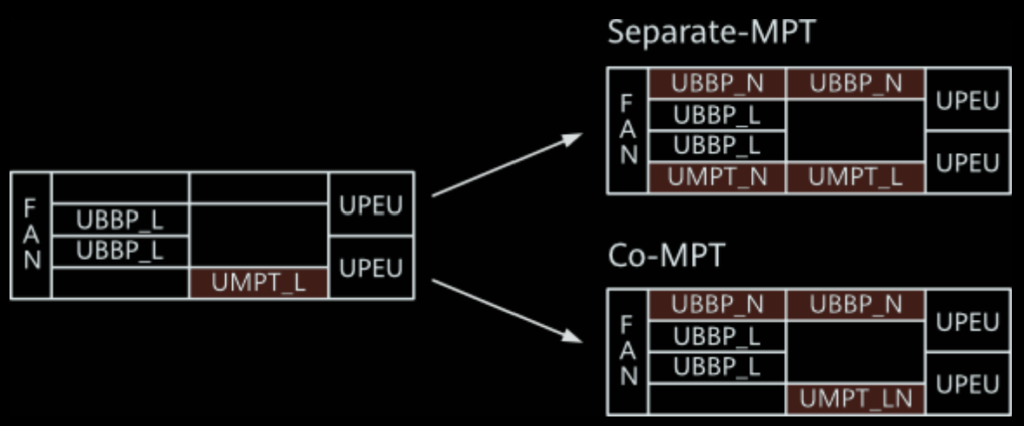
In LN separate-MPT and co-MPT base stations, while both are single physical base stations, their management differs on the OSS. LN separate-MPT base stations are managed independently for each RAT, reflecting separate processing units. In contrast, LN co-MPT base stations consolidate RATs under unified management due to shared MPT resources, simplifying operational oversight. This distinction is visually represented in Figure below, which highlights the structural and management variations between the two configurations.
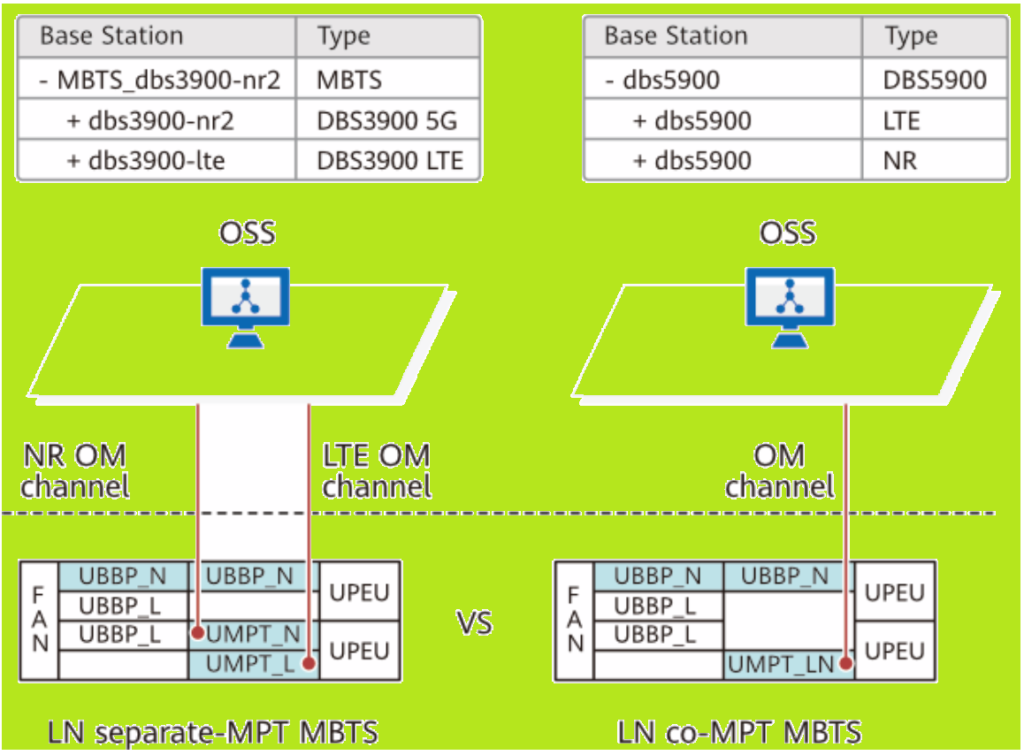
In an LN separate-MPT base station, two single-mode base stations (e.g., LTE and NR) are treated as a Multi-Base Transceiver Station (MBTS), with separate management through two OM channels. These base stations can belong to the same or different OSSs.
In an LN co-MPT base station, a single base station (e.g., DBS5900) manages all RATs through a unified OM channel, enabling centralized maintenance. The co-MPT base station belongs to only one OSS, simplifying operational management compared to the separate-MPT setup.
Co-MPT Principles.
COMM+RAT Architecture
The COMM+RAT software architecture, also known as Node+Function in Web LMT’s MML navigation tree, enables the UMPT to support various RAT configurations, from single to multi-RAT setups. COMM serves as the foundational module for equipment, transmission, and system management, while RAT modules (GSM, UMTS, LTE, NR) handle specific service functions. Combining COMM with a single RAT creates a single-mode base station, while combining COMM with multiple RATs creates a multi-RAT base station, providing flexible and scalable support for diverse deployment scenarios.
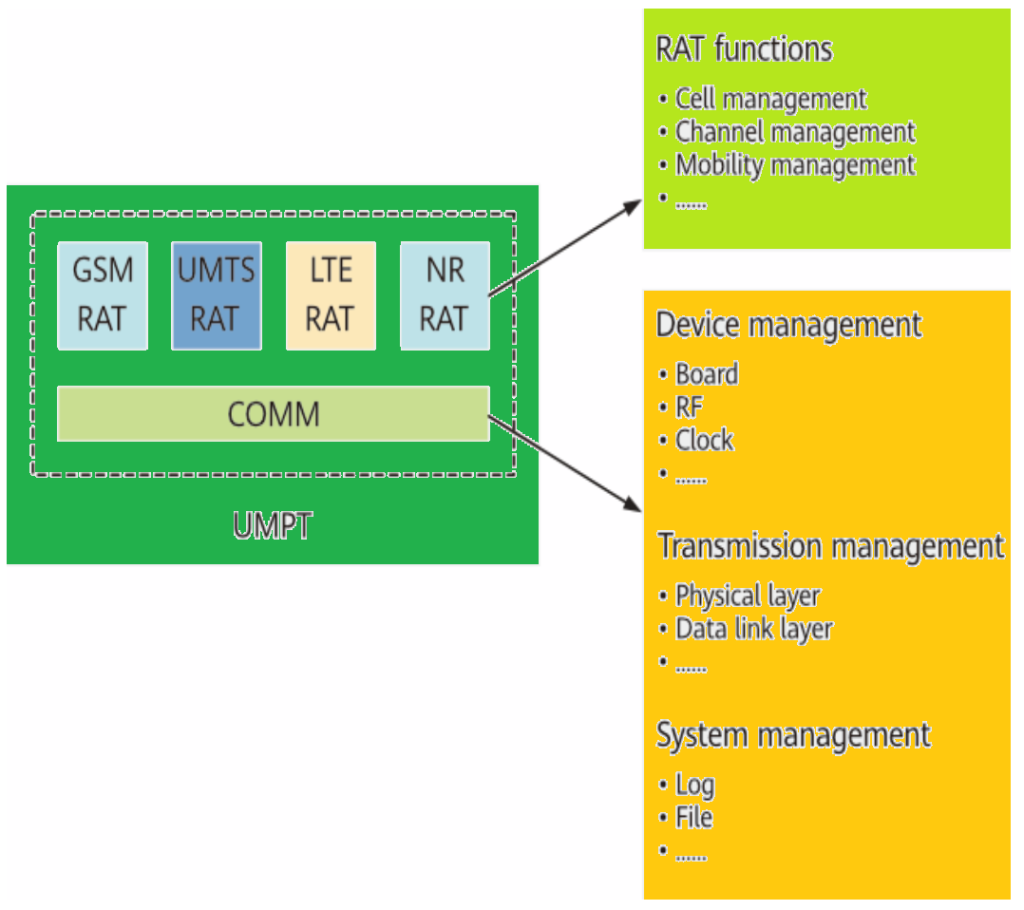
OM mechanism for co-MPT base stations, detailing the operational distinctions across various management domains:
- Software Management: The COMM file is loaded once, and all RAT files are simultaneously upgraded.
- Configuration Management: COMM data is configured once, while RAT-specific data is configured individually.
- Performance Management: COMM counters are reported once, while RAT-specific counters are reported separately.
- Alarm Management: COMM alarms are singular, but RAT-specific alarms are distinct.
Identity of the co-MPT Base Station
The co-MPT base station, using the flexible COMM+RAT architecture, can support configurations ranging from single-mode to quadruple-mode. Its identity is determined by:
- Product Type: Configured on the base station, it indicates the physical model and RAT capability. For example, DBS5900 supports multimode concurrency, while DBS5900_5G supports only 5G without multimode concurrency.
- NE Type: A logical model used on the OSS side to unify multiple physical base station models for operational management (e.g., BTS5900 for multimode, BTS5900 5G for 5G-only).
Table below lists the mapping between product types and NE types of co-MPT base stations. They have a many-to-one relationship.
| Base Station Series | Product Type | NE Type |
|---|---|---|
| 3900 series | DBS3900 BTS3900 BTS3900A BTS3900L BTS3900AL DBS3900_LampSite | BTS3900 |
| 5900 series | DBS5900 DBS5900A BTS5900 BTS5900L BTS5900A BTS5900AL DBS5900_LampSite | BTS5900 |
In the co-MPT base station, the product type and NE type do not specify the RATs (such as WCDMA, LTE, or 5G). This indicates the base station is capable of supporting multiple RATs. If the product and NE types differ from the defined values (e.g., “DBS5900 5G” and “BTS5900 5G”), the base station is considered separate-MPT, where RATs like 5G use exclusive MPT.
Co-MPT RAT License
The UMPT supports multiple RATs for multi-RAT concurrency, but each RAT requires a specific license. The licenses for GSM, UMTS, LTE (FDD and TDD), NB-IoT, and NR are managed separately, and the corresponding license files must be loaded for proper operation. For instance, if the UMPT operates in a GULN configuration, it requires licenses for each RAT (GSM, UMTS, LTE, and NR) to function concurrently.
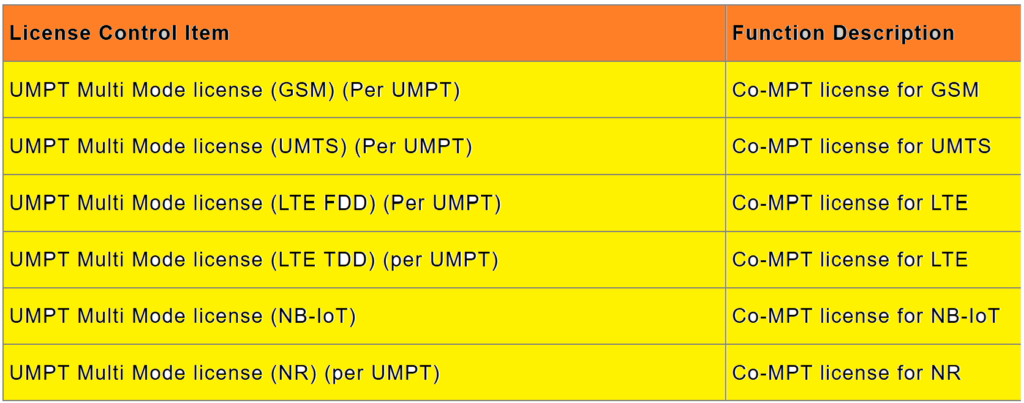
Differences between co-MPT and Separate-MPT Base Stations.
The key differences between co-MPT and separate-MPT base stations are as follows:
- Hardware: Separate-MPT requires one MPT per RAT, while co-MPT only needs a single UMPT.
- Resource Sharing: Co-MPT shares transmission, clock, and baseband resources through the sole UMPT, while separate-MPTs share only transmission and clock resources, and baseband resources are not shared.
- Evolution to New RAT: Separate-MPT needs site deployment and OM setup for new RATs, while co-MPT allows for RAT deployment via software reconfiguration and feature activation.
Co-MPT Deployment.
New Deployment Scenario.
For deploying a co-MPT base station, the key points include:
- Hardware: Choose the appropriate MPT depending on the supported RATs.
- Software: Use a multimode software package (V100R015C00SPC100 or later).
- Data Configuration: Configure COMM data once and RAT-specific data for each RAT. Set the working mode to CONCURRENT and configure RAT-related applications and functions accordingly.
- License: Load licenses for the N-1 RATs.
RAT Introduction Scenario.
Key points for introducing a new RAT to a co-MPT base station.
| Item | Requirements |
| Hardware. | Select the MPT model based on supported RATs (e.g., UMPTg, UMPTga). |
| Software: | Use a multimode software package. Ensure all RATs introduced operate on the same software version. If not, upgrade the existing RAT’s software to match the target version before adding new RATs. |
| Data configuration: | To configure data for a co-MPT base station: COMM Data: Generally unchanged; configuration includes site-related (Node), equipment (cabinet, power supply), and transmission (IP/SCTP) data. Node Configuration: Set Working Mode to CONCURRENT (resets base station if previously set to NON-CONCURRENT). Adjust Working Mode Extension based on the UMPT model (e.g., COMM2 for UMPTe/UMPTga). APP Configuration: Add applications like GBTS, NodeB, eNodeB, or gNodeB based on the new RAT. Function Configuration: Define RAT-specific functions (e.g., eNodeBFunction, gNodeBFunction) using corresponding commands like ADD ENODEBFUNCTION. |
| License: | Load license items of the new RAT on the UMPT. |