An SCS designer completes the following four steps to provide an architect with recommendations for the building’s telecommunications infrastructure.
- Locate and size an equipment room.
- Locate and size telecommunication closets.
- Design a Backbone/Riser System.
- Select a distribution method for routing station wires from the telecommunication closets to the Information Outlets (IOs).
The following cover each of the above steps in detail.
Telecommunications Infrastructure Design Process Building
Step 1 – Locate and Size an Equipment Room
The equipment room is the space set aside for the communications equipment shared by many users. This includes the main distribution field and switching apparatus such as PBX or LAN. Sometimes, where telephone company policy permits, it may include the network interface, the point where telephone company cabling and your building’s distribution system meet. Large host computers may also be present.
The equipment room is the location of the main distribution field for the entire building. After installation, the equipment room is often the site where routine circuit administration takes place. (In a multi-tenant building, there might be a different equipment room for each tenant.
In designing an equipment room, the Structures Cabling System SCS designer is providing a safe, well-lit, and environmentally protected area for equipment and for the personnel that manages it.
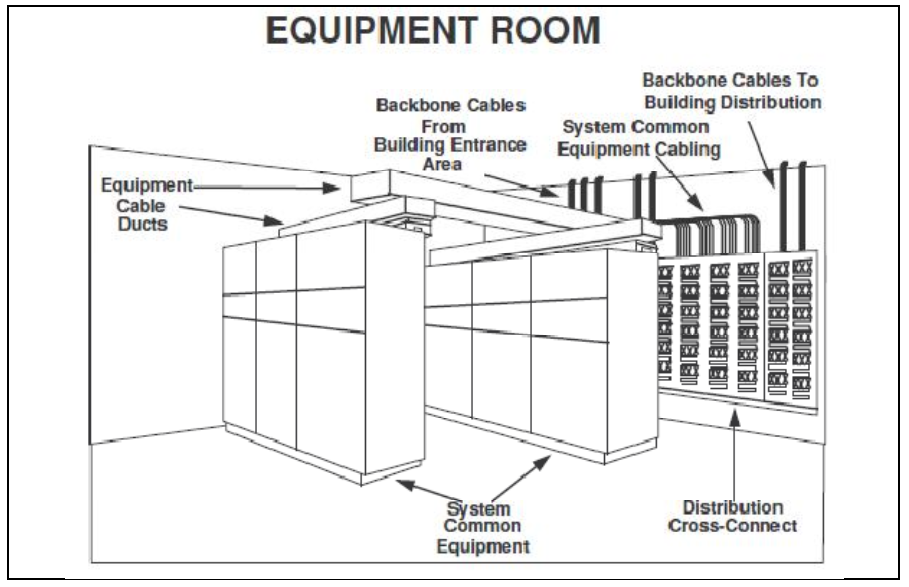
- Ideally, the equipment room is located midway in the riser complex but is often located at the bottom of the riser shaft in the basement or on the first floor.
- If the equipment room is located in the basement or on the first floor, position it as close to the building entrance area and network interface as possible.
- Generally locate the entrance area wherever it is convenient along the ground floor. The entrance area and network interface are normally positioned within 50 feet (15m) of each other. Therefore, it is usually easy to place all three points: the equipment room, the network interface, and the entrance area—close to each other.
- Locate access to the type of electrical grounding approved by local codes nearby.
- Locate service elevators near the equipment room to provide access for bringing in heavy equipment. (Note the size and weight limitations of the elevators to order cable reel sizes that can be lifted safely.)
- To create a carefully regulated, safe, and protected environment within the equipment room, the following is recommended:
- Maintain room temperature between 65˚ (18˚C) and 80˚ Fahrenheit (27˚C), with a relative humidity ranging from 30 to 55 per cent (that is, non-condensing type air- conditioners). This should be maintained constantly, 24 hours per day, 7 days per week.
- Keep the room near-dust-free, well ventilated, and illuminated.
- Install an adequate, code-approved fire-extinguishing system. (If a wet system is deployed, do not bear the sprinklers directly on or towards the electronics equipment.)
- Use doors and firewalls .(Extending from floor to ceiling) according to local regulations, a minimum of one hour is recommended and fire-retardant paints.
- Provide suitable door locks and a minimum of windows for security.
- Avoid obstacles and hazards such as possible sources of flooding or seepage, storage sites of dangerous materials, and sources of electromagnetic
Interference (EMI), such as transmitters and motors. - Provide enough space to accommodate all the equipment likely to be installed there in the future, including a PBX, host computers, cross-connect
hardware for the entire building, etc.
Floor Plans
The floor plan checklist shown below is typical for various types of PBX equipment rooms. The consultant working with the communications equipment company provides the exact details for each installation.
Checklist
-
- Minimum Height
- Room Size
- Lighting Fixtures
- Floor Loading
- Power Centre
- Conduit Locations
- Climate Control
- Door Openings – Sizes, Direction, Location
- Terminating Space
- Grounding Requirements
- Standby Power
- Floor and Wall Finishes
- Sprinkler and Water Lines
Step 2 – Locate and size telecommunication closets
- An additional telecommunication closet is recommended whenever the cable length from a floor’s IOs to the riser closet exceeds 295 feet (90m).
- If the number of IOs is unknown, the number of telecommunication closets is safely calculated by the formula: One telecommunications closet for every 20,000 square feet (1800 m2) of useable floor space.
- Depending on the concentration of a building’s work areas, position the closet between the floor area it is to support and the riser shaft. Locate the closets, in all circumstances, within 295 feet (90m) of the IOs it serves.
- As long as this distance requirement and maximum IO levels are followed, sector the floor areas. That is, determine the work areas’ IOs that will run to which telecommunication closet.
- A safe minimum size for a telecommunication closet is 4 feet (1.2 m) deep by 5 feet (1.5 m) wide, and with a normal ceiling height of around 8 feet 6 inches (2.55 m).
- Wherever distribution hardware is to be wall mounted, cover the walls with ¾” plywood panels treated with fire-retardant paint or fire-retardant plywood, depending on local codes.
Closet Power Requirements
The AC power requirements for a closet depend on the amount of equipment housed in a telecommunication closet. All telecommunication closets are assumed to contain at the least power supplies for digital adjuncts and speaker phones. Most closets also house one or more electronic devices.
Equip each closet with at least a dedicated feeder with four (two duplex) AC receptacles. Additional dedicated circuits with four AC duplex outlets are required for other equipment. (A minimum of eight AC outlets is recommended.) A feeder circuit is usually 20 amp in 110/120 V AC systems and 16 amp in 220/240 V AC systems.
Step 3 – Design and size a backbone / Riser System
The Backbone/Riser System is the primary distribution of the commercial building’s communications network. The Backbone/Riser System provides facilities for bringing cables from the main equipment room to the various floors of the building. The Backbone/Riser System may consist of:
• Sleeves
• Slots
• Conduits
• Cable Trays
Risers are used in larger buildings and consist of a series of closets vertically aligned with openings through the floor. In buildings where each floor is made up of several distinct divisions or have large floor distribution areas, consider two or more risers to establish adequate coverage and provide for the level of service demanded by the building tenants.
Determining the number of riser shafts and closets is dictated by the usable floor space to be served. If all IOs to be served on a given floor are within 295 feet (90m), the proposed riser closet, a single shaft riser system, is adequate. Where this requirement cannot be met, alternatives are dual riser shafts or telecommunication closets linked to the riser closet via lateral cable runs.
In riser telecommunication closets, locate the sleeves or slots adjacent to a wall on which the cables can be supported. The sleeves or slots should not obstruct terminating space.
The following two figures show how to extend all sleeves one inch above the floor level. Build all slots with a 1-inch (25 mm) high curb. To conform to the requirements of existing building codes, effectively seal all sleeves and slots, including those with cable in them, with fireproof material. The designer needs to know various sealing methods and local requirements and be prepared to make necessary changes regarding materials and methods for ceiling
riser sleeves.
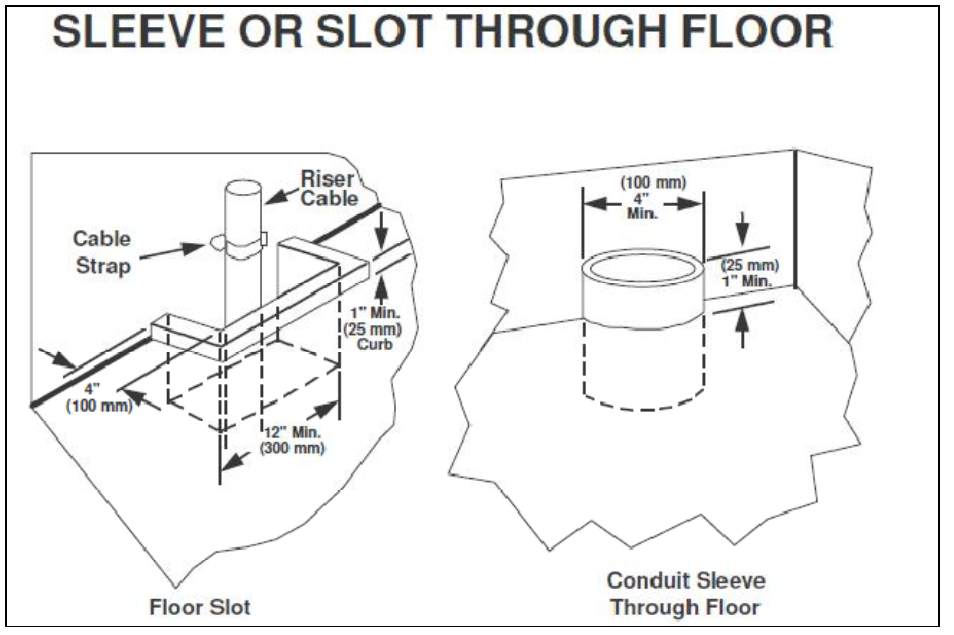
Sleeve Method
Used in the riser shaft, sleeves are short lengths of conduit, usually made of rigid metal pipe 4 inches (100 mm) in diameter. They are placed in a concrete floor as it is being poured and protrude 1 to 4 inches (25 mm to 100 mm) above the floor. Cables are often tied to a steel support strand that, in turn, is fastened to a metal strap bolted on the wall. Sleeves are used when the closets are vertically aligned. It is less likely that structural damage will occur when sleeves are installed in existing floors.
Slot Method
The slot method is sometimes used in riser shafts. Slots are rectangular openings in each floor that enable cables to pass through from floor to floor, as shown above. The size of the slots varies with the number of cables used. As in the sleeve method, cables are tied or clamped to a steel support strand fastened to a wall strap or floor bracket. Vertical racks on the wall adjacent to the slot can support large cable distributions. Slots are very flexible, allowing any combination of cable sizes.
Although more flexible, slots are more expensive to install than sleeves in an existing building. Another disadvantage is that unused slots are difficult to firestop. They may also damage the structural integrity of the floor if care is not taken during installation to avoid cutting floor supports.
In multi-story buildings, lateral runs of the Backbone/Riser cable are often necessary to cover the distance from the equipment room to the riser shaft. Then, up on the floors, they cover from the riser telecommunication closet to any telecommunication closets. Remember that lateral runs, which need to follow a convenient, easily installable pathway, are rarely simple straight lines between endpoints. Horizontal riser shaft options include:
– Conduit Method
– Cable Tray Method
Conduit Method
In conduit backbone systems, metal conduit is used to house and protect the cables. Conduit allows pulling of cables in vertically offset paths caused by a horizontal offset between backbone closets on adjacent floors. In open shafts and in lateral backbone distribution, such as through a basement area, conduit provides mechanical protection for cables. Conduit offers the advantage of being fireproof and providing a concealed, unobstructed housing for pulling cable to a location. Conduit is, however, difficult to relocate and, therefore, relatively inflexible. It is also expensive and requires extensive planning to run the proper sizes to the correct locations.
Cable Tray Method
Cable trays or baskets are aluminium or steel assemblies that allow the cables to be easily laid in the infrastructure, whether it be in the ceiling or floor void. They are attached to the building wall for vertical cable runs and to the ceiling for horizontal runs. Cables are laid along the tray and tied to its horizontal support members, as shown above. Cable splices, where necessary, are installed below the rack to ensure access when additional cables are installed on top of the rack.
The tray method is preferred when large numbers of cables are used. The size and number of cables for installation determines the size of the rack. Trays allow easy placing of cable and eliminate the problems associated with pulling cables through conduits. However,
cable racks and supports are expensive.
This method leaves cables exposed, is difficult to firestop and is sometimes not aesthetically acceptable. If the tray is located in an air return plenum, the cables should be CMP rated.
Fire Blocking
In order to contain fire, smoke and toxic fumes and to prevent their spreading throughout a building, fire-rated doors and walls are required in commercial buildings. Building codes require these fire-rated doors, floors and walls to isolate areas where hazards are likely to exist. However, it is necessary to penetrate these fire barriers in order to get electrical, communications and mechanical services into areas where
they are needed.
Fire-stops are products designed to restore the integrity of fire-rated walls and floors after they have been penetrated.
Mechanical
During construction, it is the responsibility of the general contractor to see that all penetrations are properly fire-stopped. But, after occupancy, the need to penetrate fire-rated floors and walls continues.
Fire-stop systems come in many varieties: mechanical, putty, caulks and foam. Mechanical fire-stops consist of metal frames containing elastomeric modules fitted to the cables with some method of applying compression to the assembly. When properly installed, mechanical systems are outstanding for their ability to withstand shock and vibration and to provide airtight, watertight, chemical-resistant seals. In addition, they are easily adapted when cabling changes are necessary.
Putty
Putty is a popular fire-stop where frequent cable revisions are likely. Putty provides no hazardous or noxious fumes and provides an immediate fire-stop, so it is ideal for retrofit work in occupied areas. No special storage precautions are necessary and putty can be installed over a wide temperature range. Putty installations are also easily inspected.
Caulks
Fire-rated caulks generally require packing with ceramic fibre or rock wool as a filler. Their application is easy and installation time is short. But shelf life is limited and precautions are sometimes necessary when handling some caulking materials. All caulks have definite storage and installation temperature ranges. These materials set up as they cure and re-entry requires a patch.
Foam
Foam systems are generally silicone-based and require precision mixing of two components. They are effective on very large openings where dedicated pumping equipment is used to mix and pump large volumes quickly. Smaller penetrations and patches are handled using relatively expensive cartridges. Take care to observe installation temperature restrictions when using foam systems.
Step 4 – Selecting Horizontal Distribution Routes and Methods
Select a media distribution method for routing station wires from the riser telecommunication closets to the I/Os. Attempt to design the shortest cable runs, as this reduces the cost of cabling, but also design for the routes that allow easiest installation, simply because the installation cost is usually more than the cost of the cable itself. For example, although the shortest route is across a floor, the least expensive, though longer, is possibly across a ceiling, down a wall, then across a floor.
Function
Buildings with different functions require different strategies for horizontal wiring distribution. Consult with the tenant/architect to ensure a clear understanding of the building’s function and the implications for distribution design.
Aesthetic Consideration
In the Horizontal Wiring Subsystem, the cables travel on each floor from closet to work area. If possible, provide distribution to outlets in such a way that cables are hidden in the ceilings or floors. If exposed, make sure the cable is neat. Try to have it run in corners as well as ceiling and baseboard joints.
Sources of Electromagnetic Interference EMI
Sources of Electromagnetic Interference EMI in Structured Cabling