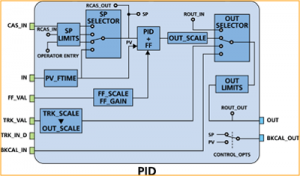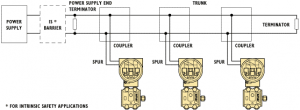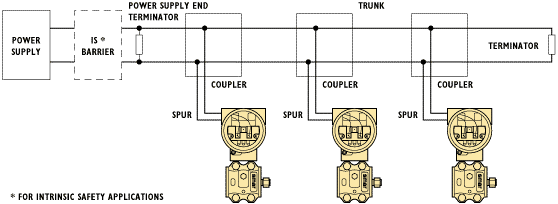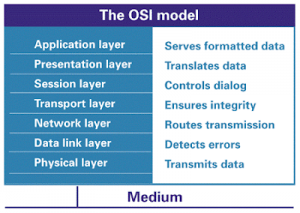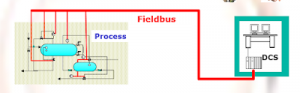Fieldbus Cable and Segment Check Procedure
This document is prepared to understand and to detail about Fieldbus segment wiring check, segment diagnostics check and preparation of FF device for loop check. Fieldbus segment wiring check and commissioning is done in 3 parts in the following sequence
a. FF Cable Check.
b. Commissioning FF devices (Preparation for loop check).
c. Segment diagnostics check.
FF CABLE CHECK
As installation of transmitters will be based on construction status (equipment, piping etc), FF cable check will be done in 2 parts
Part 1 : FF cable check for Trunk cable (with transmitters may or may not be connected)
Part 2 : FF cable check for complete segment after all devices (transmitters/valves) of segment are connected. (This check is only for shield cable check)
If all devices in the segment are installed before part 1 check then part 2 check will not be required.
FF FIELD CABLE TEST PROCEDURE
TOOLS REQUIRED
1. Digital Multi-meter with resistance, DC voltage and capacitance measurement capability
2. Small screwdriver
FIELDBUS TERMINATOR
There are 2 FF terminators installed on the segment. One at the FF power supply (power hub) in DCS system cabinet and other at the Segment Protector in Level 2 junction box. Terminator at FF power supply in DCS system cabinet
Terminator at Segment protector in Level 2 Junction Box
PROCEDURE
PART 1 : FF CABLE CHECK FOR TRUNK CABLE FROM DCS CABINET TO LEVEL 2 JUNCTION BOX
Figure below shows the connections of FF segment from DCS cabinet to Transmitter and details about the FF cable checks
1. Ensure that the Trunk cable wiring is properly terminated at DCS System cabinet and at Level1 and Level 2 Junction Box. Spur cables from Level 2 junction box to FF devices (transmitters/DVCs) may or may not be connected.
2. Ensure all all green connectors in Level 2 junction box (Segment Protector) closed.
3. Ensure Terminator at Power hub and at Segment protector is ‘ON’
4. Remove the fieldbus segment cable (+,-, and shield) by opening knife edge terminals at the DCS system cabinet side and measure the resistance and capacitance as per form below
Step 1: Resistance Check
Measure resistance from the: Expected Result
+ signal conductor to – signal conductor > 50 K Ohm
+ signal conductor to drain/shield conductor Open Circuit >20 M Ohm
– signal conductor to drain/shield conductor Open Circuit >20 M Ohm
+ signal conductor to shield ground bar Open Circuit >20 M Ohm
– signal conductor to shield ground bar Open Circuit >20 M Ohm
Shield conductor to safety earth bar Open Circuit >20 M Ohm (Note 1)
Step 2: Capacitance Check
Measure the capacitance at the terminal block in DCS system cabinet coming in from the field.
Measure capacitance from the: Expected Result
+ signal conductor to – signal conductor 1 micro F (0.80 to 1.2 micro F acceptable)
+ signal conductor to drain/shield conductor < 300nF
– signal conductor to drain/shield conductor < 300nF
+ signal conductor to shield ground bar < 300nF
– signal conductor to shield ground bar < 300nF
Note 1: Main Shield cable from Shield bus bar in DCS System cabinet to Earthling cabinet is removed for this check
Note2: Capacitance value will change due to the capacitor charging in the termination RC circuit and the capacitance in the fieldbus cables.
Note3: A reading of <0.5 micro F indicates no terminator on the segment. A reading of a nominal 2 micro F indicates a second terminator on the segment. The acceptable values assume that the power supply terminator is used as the second terminator and only one additional terminator is connected in the field. Otherwise, the expected result would be 2 micro F
Note4: An actual reading that is much greater or varies in a capacitor-charging manner to a high capacitance value (>1 micro F) indicates a poor quality noisy ground on the shield ground bar. Be sure to correct this grounding problem to prevent communication errors on the fieldbus segment. A reading of 300 nF indicates noise on the ground system.
Complete the Fieldbus cable Checkout Form as per form in appendix A.